Windows-KB4512506
系统
windows 2008 r2 64
现象
错误:代码 80092004
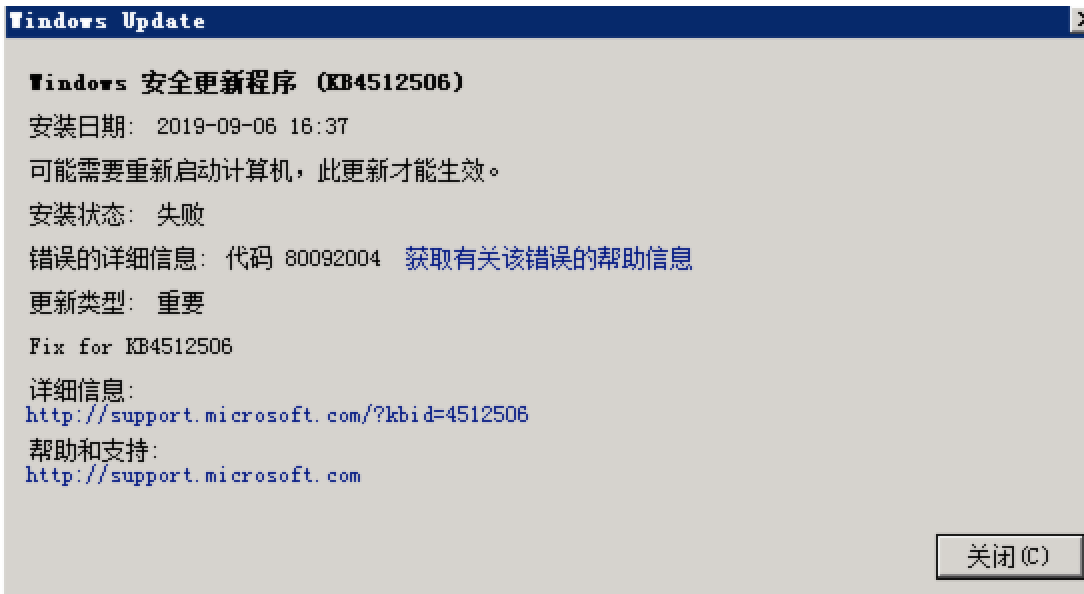
补丁KB4512506
在 2019 年 8 月 13日,微软公司披露了两个远程桌面服务中存在的远程代码执行安全漏洞,编号分别为 CVE-2019-1181 和 CVE-2019-1182。相关网址是:
https://portal.msrc.microsoft.com/en-US/security-guidance/advisory/CVE-2019-1181
https://portal.msrc.microsoft.com/en-US/security-guidance/advisory/CVE-2019-1182
这两个安全漏洞的危害性极大,微软发布了相关的安全补丁,在 Win7 上对应的补丁是 2019 年 8 月的 Windows 7 月度安全质量汇总 KB4512506:
解决
在一个国外的博客上有对该问题的说明及解决办法:
https://borncity.com/win/2019/08/14/windows-updates-kb4512506-kb4512486-drops-error-0x80092004/
1、搜索下
https://www.catalog.update.microsoft.com/Search.aspx?q=KB4490628
2、 在两台计算机上试验,发现以前均已使用 Windows Update 成功安装过 KB4474419 补丁,所以只需要手动下载并安装 KB4490628 补丁,如下图所示:
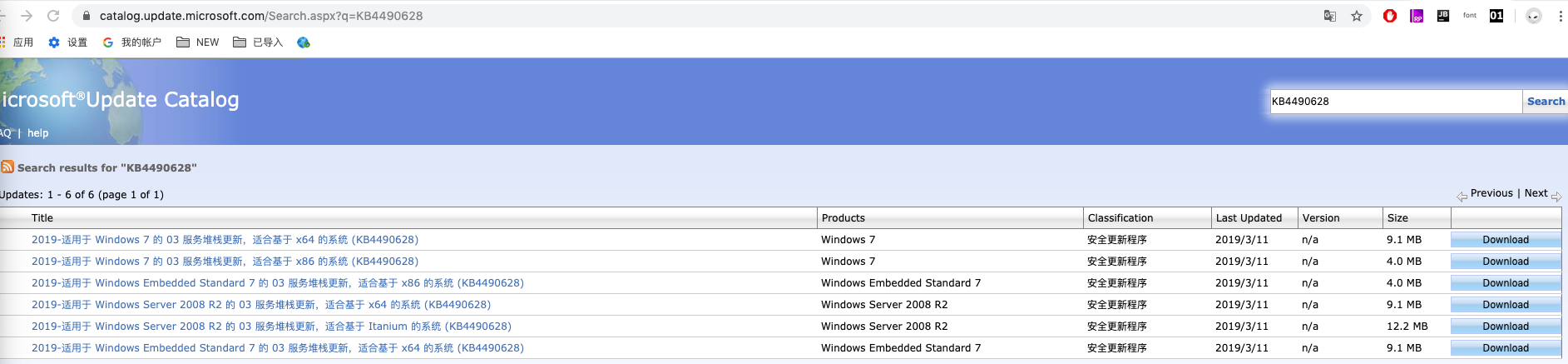
3、安装完 KB4490628 补丁之后,接下来就可以成功安装 KB4512506 补丁了。
本博客所有文章除特别声明外,均采用 CC BY-NC-SA 4.0 许可协议。转载请注明来自 云运维!




